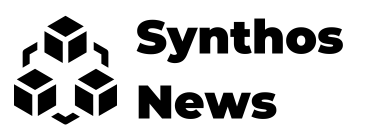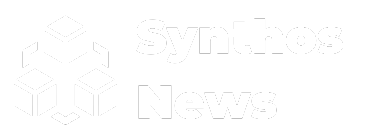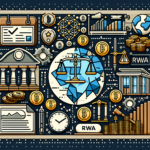Understanding Automated Trading Bots
Automated trading bots are programs designed to execute trades in financial markets automatically based on predefined criteria, often utilizing artificial intelligence (AI) to enhance decision-making. Given their potential to analyze vast amounts of data and execute trades faster than a human, creating your first trading bot can be a rewarding endeavor.
Step 1: Familiarize Yourself with the Basics of Trading
Before diving into building an automated trading bot, acquire a solid understanding of trading concepts. Start with core topics such as:
- Market Types: Grasp the distinctions between stocks, forex, crypto, and commodities.
- Trading Strategies: Familiarize yourself with different strategies like day trading, swing trading, and scalping.
- Risk Management: Understand stop-loss orders, position sizing, and risk-reward ratios.
Step 2: Choose a Programming Language
The most commonly used programming languages in algorithmic trading are Python, R, and C++. For beginners, Python is recommended due to its readability and extensive libraries for data analysis, machine learning, and financial data manipulation.
Step 3: Select Trading Platforms and APIs
Select a trading platform that provides API access to facilitate automated trading. Popular choices include:
- MetaTrader 4/5: Widely used for forex trading.
- Interactive Brokers: Supports various assets and offers a powerful API.
- Binance: A preferred choice for cryptocurrency trading.
Register for an account on your chosen platform and navigate through its developer documentation to understand how to connect and interact with its API.
Step 4: Environment Setup
Set up your development environment. Download and install essential libraries such as:
- Pandas: For data manipulation.
- NumPy: For numerical operations.
- Matplotlib: For plotting and data visualization.
- TA-Lib or Backtrader: For technical analysis and backtesting.
You can use Jupyter Notebook for interactive coding, or set up a virtual environment using virtualenv.
Step 5: Data Collection
Automate the data collection process by querying your selected trading platform’s API. Use historical data to backtest your strategies. Common sources include:
- Yahoo Finance: For stock and index data.
- Alpha Vantage: Offers APIs for stock, cryptocurrency, and forex market data.
- Quandl: Provides a wide range of financial, economic, and alternative data.
Code snippets to fetch data:
import pandas as pd
import requests
def get_stock_data(symbol, start_date, end_date):
url = f"https://financialmodelingprep.com/api/v3/historical-price-full/{symbol}?from={start_date}&to={end_date}&apikey=YOUR_API_KEY"
r = requests.get(url)
data = r.json()
df = pd.DataFrame(data['historical'])
return dfStep 6: Develop Trading Strategy
Create a simple trading strategy. A moving average crossover strategy is a good starting point. The basic premise involves buying when a short-term moving average crosses above a long-term moving average and selling when the opposite occurs.
Example of implementing a moving average strategy:
def moving_average_strategy(data):
short_window = 20
long_window = 50
signals = pd.DataFrame(index=data.index)
signals['price'] = data['close']
signals['short_mavg'] = data['close'].rolling(window=short_window).mean()
signals['long_mavg'] = data['close'].rolling(window=long_window).mean()
signals['signal'] = 0.0
signals['signal'][short_window:] = np.where(signals['short_mavg'][short_window:] > signals['long_mavg'][short_window:], 1.0, 0.0)
signals['positions'] = signals['signal'].diff()
return signalsStep 7: Backtest Your Strategy
Use historical data to evaluate the effectiveness of your trading strategy. A backtesting framework like Backtrader can simplify this process. Make sure to assess the strategy’s performance metrics including:
- Net Profit/Loss
- Win Rate
- Maximum Drawdown
- Sharpe Ratio
A simple code snippet for backtesting might look like this:
from backtrader import Cerebro
cerebro = Cerebro()
cerebro.addstrategy(MovingAverageCrossStrategy)
# Load your historical data
datafeed = bt.feeds.PandasData(dataname=data)
cerebro.adddata(datafeed)
# Run the backtest
cerebro.run()
cerebro.plot()Step 8: Paper Trading
Before deploying your bot with real money, test it in a simulated environment with paper trading. Most trading platforms offer this feature to allow you to execute trades without financial risk. Focus on ensuring your bot handles edge cases and executes trades as expected.
Step 9: Set Up the Live Trading Environment
Once you are satisfied with simulated results, transition to live trading. Ensure that you have a robust risk management strategy in place. Set clear limits to prevent large losses. Deploy your bot on a reliable and secure server, as performance and uptime are critical for live trading.
Step 10: Monitor and Optimize Your Trading Bot
Regularly monitor your automated trading bot’s performance. Adjust parameters, update strategies, and refine based on real-time data. Using tools such as logging can help track any issues or unexpected behavior.
Utilize analytics platforms to visualize trading performance over time and identify potential areas of improvement. Keep abreast of market conditions that may require a strategy overhaul.
Additional Considerations
- Regulatory Compliance: Ensure you are compliant with trading regulations in your jurisdiction.
- Security: Safeguard your trading bot by implementing API key security measures and avoiding hard-coded credentials.
- Community Resources: Engage with online forums, and communities, or join courses focused on automated trading to stay updated on best practices and innovations.
Conclusion
Building your first automated trading bot using AI can be both challenging and satisfying. With the right resources, knowledge, and dedication, you can develop a bot that complements your trading goals. Remember, successful trading bot development often requires ongoing learning and adaptation to market changes.