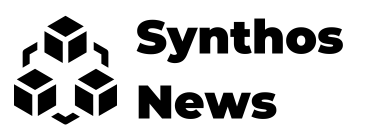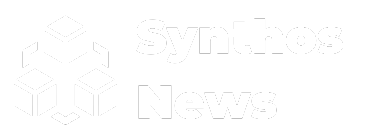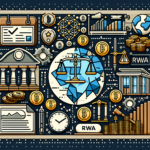Step 1: Understanding the Basics of AI Trading Bots
Before diving into the technical aspects, it’s essential to comprehend what AI trading bots are. These automated systems leverage artificial intelligence to analyze market data and execute trades based on predefined strategies. Unlike traditional automated trading, AI bots can learn from historical data and adapt to changing market conditions.
Key Concepts to Learn:
1. Machine Learning: Understand supervised, unsupervised, and reinforcement learning. These techniques enable the bot to adapt over time.
2. Algorithmic Trading: Familiarize yourself with trading algorithms, as these serve as the core logic for your bot.
3. Market Analysis: Gain insights into technical analysis, fundamental analysis, and sentiment analysis to feed your bot relevant data inputs.
Step 2: Choosing the Right Technology Stack
The technology stack will depend significantly on your programming proficiency and the complexity of the bot. Here are essential components to consider:
Programming Language:
- Python: Widely used due to its simplicity and extensive libraries such as NumPy and Pandas for data manipulation.
- JavaScript: Suitable for web-based bots.
- C++: Offers high performance, crucial for high-frequency trading.
Frameworks and Libraries:
- TensorFlow and Keras: Excellent choices for building AI models.
- Backtrader: A popular library for backtesting trading strategies.
- MetaTrader: Popular for Forex and stocks, ideal for deploying algorithms.
Step 3: Setting Up Your Development Environment
Setting up your development environment is pivotal for efficient coding and testing. Follow these steps:
- Install Python: Download and install Python from the official website.
- Set Up a Virtual Environment: Create an isolated environment to manage dependencies using
venvorconda. - Install Required Libraries: Use pip to install libraries like
Pandas,NumPy,Matplotlib,TensorFlow, and any specific libraries for trading APIs.
pip install pandas numpy matplotlib tensorflow- Select an IDE: Choose an Integrated Development Environment (IDE) like PyCharm, Visual Studio Code, or Jupyter Notebook for more dynamic coding.
Step 4: Collecting Historical Data
Data is the backbone of AI trading. Accurate historical data allows your bot to train effectively. Several sources can provide this:
1. Trading Platforms: Platforms like Binance and Coinbase offer APIs to pull historical data.
2. Financial Data Providers: Services like Alpha Vantage, Quandl, or Yahoo Finance deliver extensive datasets.
3. Scraping: If needed, use web scraping techniques (with compliance to legal standards) to gather data from financial news websites and brokers.
Step 5: Building the Trading Strategy
Developing a solid trading strategy is essential for your AI bot’s success. This involves:
1. Strategy Development: Identify if you will use day trading, swing trading, or scalping. Select entry and exit points based on technical indicators (like moving averages, RSI, etc.).
2. Risk Management: Implement strategies to manage risk – e.g., stop-loss orders and take-profit points.
3. Backtesting: Use historical data to simulate your trading strategy’s performance. This step is crucial to validate the effectiveness of the strategy before deploying it in a live environment.
Example code snippet for Backtesting:
import backtrader as bt
class TestStrategy(bt.Strategy):
def next(self):
if self.data.close[0] > self.data.close[-1]: # Buy signal
self.buy()
elif self.data.close[0] < self.data.close[-1]: # Sell signal
self.sell()
cerebro = bt.Cerebro()
cerebro.addstrategy(TestStrategy)Step 6: Implementing Machine Learning Models
After defining your strategy, it’s time to implement machine learning models to enhance the bot’s decision-making:
1. Data Preprocessing: Normalize and standardize your data to improve model performance.
2. Feature Engineering: Extract relevant features that could influence the trading decisions, such as moving averages, volume changes, and sentiment scores from news articles.
3. Model Training: Train your model using a training dataset and validate it using a testing dataset. Consider using algorithms like Decision Trees, Random Forests, or more advanced Deep Learning models.
4. Hyperparameter Tuning: Optimize the model’s parameters (like learning rate, number of layers) to achieve the best performance.
Example of simple model training with Scikit-Learn:
from sklearn.ensemble import RandomForestClassifier
model = RandomForestClassifier(n_estimators=100)
model.fit(X_train, y_train) # X, y as features and labelsStep 7: Integrating with Trading APIs
With your model ready, the next step is to connect your bot with trading platforms through APIs. Follow these guidelines:
1. API Selection: Choose a trading platform that supports API trading, such as Binance, Coinbase, or Alpaca.
2. API Authentication: Secure your API keys and follow the platform’s documentation to authenticate requests.
3. Order Execution: Implement functions for placing market and limit orders through the API.
Example of placing an order using the Requests library:
import requests
url = "https://api.binance.com/api/v3/order"
payload = {
'symbol': 'BTCUSDT',
'side': 'BUY',
'type': 'MARKET',
'quantity': 0.01,
}
response = requests.post(url, json=payload, headers=headers)Step 8: Testing the Bot in a Sandbox Environment
Before going live, test your bot in a sandbox or paper trading environment. This practice helps you observe performance without risking real money.
1. Adjust Settings: Monitor the bot closely, adjusting strategies and settings based on its performance.
2. Analyze Performance: Keep track of metrics such as win rate, profitability, and drawdown. These stats are essential to identify potential areas for improvement.
Step 9: Deploying Your AI Trading Bot
Once satisfied with testing results, deploy your trading bot:
1. Choose a Hosting Service: Select a reliable hosting service to run your bot continuously (e.g., AWS, Digital Ocean).
2. Monitor Performance: Regularly oversee your bot’s performance and make adjustments as necessary based on market conditions.
3. Update Necessities: Periodically refresh your model with new data and insights gained from trading.
Step 10: Compliance and Ethical Considerations
Lastly, keep compliance and ethical trading practices in mind:
1. Regulation Awareness: Be informed about the regulations in your country concerning automated trading.
2. Avoiding Market Manipulation: Ensure your bot’s operations adhere to fair market practices and avoid activities that could be interpreted as market manipulation.
3. Security Measures: Safeguard your API keys, personal details, and financial information against unauthorized access.
By following this structured guide and paying attention to significant details, you can build and deploy a functional AI trading bot proficiently. Emphasizing learning and adapting will enhance your trading strategies over time, making your bot a valuable asset in the financial markets.